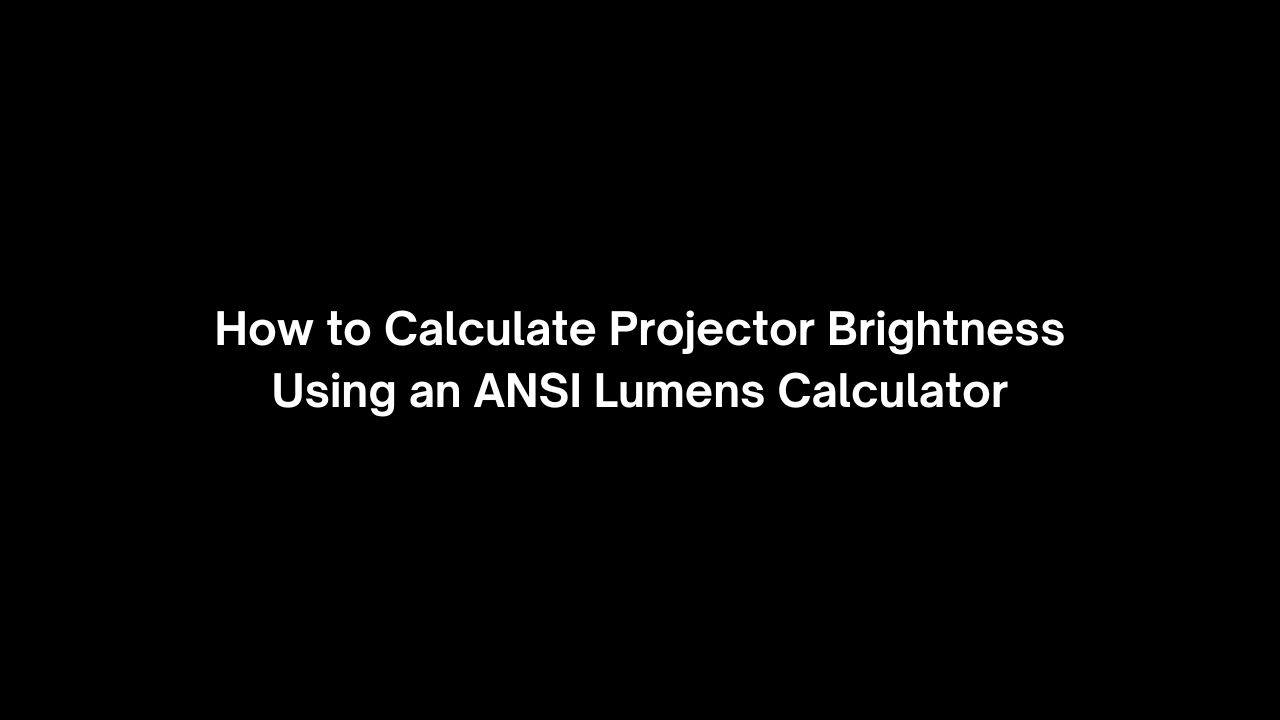
Choosing the right projector brightness is crucial for getting a clear, vibrant image in any environment. If a projector isn’t bright enough, the image will look dim or washed out, especially in well-lit rooms. On the other hand, if the projector is too bright for a dark space, it can cause eye strain and poor contrast.
To avoid these issues, a Projector ANSI Lumens Calculator helps determine the ideal brightness level based on your screen size, room lighting, and viewing conditions.
What Are ANSI Lumens and Why Do They Matter?
Understanding ANSI Lumens
ANSI lumens (American National Standards Institute lumens) is the standardized way to measure projector brightness. Unlike regular “lumens” claimed by some manufacturers, ANSI lumens provide an accurate and consistent measure of brightness.
Why ANSI Lumens Matter
✅ Helps determine the right brightness for any room
✅ Ensures the projector performs well in different lighting conditions
✅ Prevents washed-out images due to excess ambient light
✅ Makes it easier to compare projectors accurately
💡 Pro Tip: Some brands advertise inflated lumens (marketing lumens), so always look for ANSI lumens in the specifications.
How to Use a Projector ANSI Lumens Calculator
A Projector ANSI Lumens Calculator simplifies the process of choosing the correct brightness level. Here’s how you can use one:
Step 1: Identify Your Screen Size
🔹 Measure your screen diagonal size (e.g., 100 inches).
🔹 Check the screen width in inches or feet.
Step 2: Determine Your Room’s Ambient Light Level
Lighting conditions affect the required brightness:
🔹 Dark room (home theater) → Needs 500-1500 ANSI lumens
🔹 Dim room (low ambient light) → Needs 1500-3000 ANSI lumens
🔹 Well-lit room (moderate ambient light) → Needs 3000-4500 ANSI lumens
🔹 Bright room (office/classroom) → Needs 4500+ ANSI lumens
Step 3: Use the ANSI Lumens Formula
ANSI Lumens = Screen Area (sq. ft) × Recommended Foot-Lamberts
✅ For dark rooms: 12-22 ft-L
✅ For bright rooms: 40-60 ft-L
Example Calculation:
If you have a 100-inch screen (87” width x 49” height):
🔹 Screen Area = 87” × 49” = 4250 sq. inches (29.5 sq. ft)
🔹 For a moderate-lit room (40 ft-L) → 29.5 × 40 = 1180 ANSI Lumens
Thus, for a 100-inch screen in a moderately lit room, you need at least 1180 ANSI lumens.
Projector Brightness Chart: Lumens vs. Screen Size
Here’s a quick reference Projector Brightness Chart to help you choose the right ANSI lumens:
| Screen Size (Diagonal) | Dark Room (500-1500 ANSI Lumens) | Dim Room (1500-3000 ANSI Lumens) | Bright Room (3000+ ANSI Lumens) |
|---|---|---|---|
| 80 inches | 1000 lumens | 2000 lumens | 3500+ lumens |
| 100 inches | 1500 lumens | 2500 lumens | 4000+ lumens |
| 120 inches | 2000 lumens | 3000 lumens | 4500+ lumens |
| 150 inches | 2500 lumens | 3500 lumens | 5000+ lumens |
| 200 inches | 3500 lumens | 5000 lumens | 7000+ lumens |
💡 Use a Projector Lumens Calculator to adjust brightness based on your exact screen size and room lighting conditions.
Factors That Affect Projector Brightness
1. Screen Gain
Screen gain measures how much light a projector screen reflects.
🔹 Low-gain screens (≤1.0) require higher lumens
🔹 High-gain screens (≥1.3) can work with lower lumens
2. Ambient Light Conditions
More ambient light = More lumens needed!
🔹 Controlled lighting (home theater) → 1000-2000 lumens is enough.
🔹 Bright conference rooms → 4000+ lumens recommended.
3. Projection Distance & Throw Ratio
🔹 Long throw projectors may need higher lumens due to light dispersion.
🔹 Short throw & ultra-short throw projectors concentrate brightness better.
4. Contrast Ratio
🔹 High contrast ratio projectors (3000:1 or more) deliver better blacks & detail.
🔹 A high ANSI lumens projector with low contrast ratio can still look washed out.
How to Use a Projector Brightness Calculator for the Best Setup
A Projector Brightness Calculator considers all factors—screen size, lighting, screen gain, and room type—to determine the optimal ANSI lumens for your setup.
How to Use It:
✅ Enter screen size & type (matte white, gray, high-gain, etc.)
✅ Choose room lighting conditions
✅ Adjust throw distance
✅ Get recommended ANSI lumens
Using a Projector Lumens Calculator ensures accurate brightness selection for home theaters, offices, classrooms, or outdoor setups.
Conclusion: Get the Perfect Brightness with an ANSI Lumens Calculator
A Projector ANSI Lumens Calculator is an essential tool for finding the right projector brightness based on:
✅ Screen size
✅ Ambient light
✅ Screen gain
✅ Contrast ratio
Quick Summary:
📌 Dark rooms: 500-1500 ANSI lumens
📌 Dim rooms: 1500-3000 ANSI lumens
📌 Bright rooms: 3000-5000+ ANSI lumens
📌 Outdoor projection: 5000+ lumens recommended
By using a Projector Brightness Calculator, you can ensure clear, bright, and vivid images—no matter where you set up your projector!
Also read: How to Set Up a Conference Room for Maximum Productivity: 2025 Guide
Also read: How to Set Up Projector in Bedroom: Complete Guide 2025
Also read: Projector Brightness Guide 2025: How Many Lumens Do You Really Need?