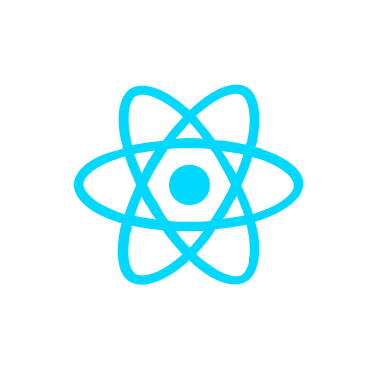
In today’s digital world, data is king, and how businesses interpret and present data can make a significant difference. With the rapid expansion of web technologies, ReactJS has become one of the most widely adopted frameworks for creating dynamic and interactive user interfaces. Whether you’re working independently or as part of a ReactJS development company, ReactJS offers a robust platform for building dashboards and data visualizations that are both engaging and insightful.
ReactJS is a powerful tool for building interactive user interfaces, and when combined with the right libraries, it can enable developers to transform raw data into beautiful, interactive dashboards. These dashboards allow users to visualize trends, monitor real-time data, and make informed decisions. This guide will explore how to create such dashboards with ReactJS, focusing on best practices, tools, and libraries that make data visualization seamless and effective.
Why Use ReactJS for Data Visualization?
ReactJS has become the go-to framework for many developers because of its efficiency, flexibility, and ease of use. When it comes to data visualizations, ReactJS provides several advantages:
-
Reactivity: React’s reactivity ensures that when data changes, the interface updates in real time. This is critical for dashboards that rely on live or frequently updated data, allowing users to stay informed with the latest information.
-
Component-Based Architecture: React allows developers to break down complex applications into small, reusable components. This is especially beneficial when building dashboards, where individual data visualizations (such as charts, tables, or graphs) can be designed as separate components that interact with each other.
-
Virtual DOM for Performance: React’s virtual DOM ensures that only the necessary parts of the user interface are updated when data changes, making it highly efficient. This is particularly important in dashboards, where data might change frequently and the interface needs to update without causing performance issues.
-
Rich Ecosystem: React’s large and active community has produced numerous libraries and tools that make building data visualizations easier. These libraries integrate seamlessly with React, saving time and effort when implementing complex charts, graphs, or data grids.
Tools and Libraries for Data Visualization
Creating effective data visualizations requires more than just ReactJS. A variety of third-party libraries complement React’s capabilities, providing the necessary tools to create stunning charts and graphs. Here are some of the most commonly used libraries for building data visualizations in ReactJS:
1. D3.js
D3.js is a powerful JavaScript library for manipulating documents based on data. It helps create complex, interactive visualizations that are fully customizable. D3.js provides developers with total control over the look and feel of their visualizations, making it an excellent choice for projects that demand a high degree of customization.
When using D3.js with React, developers often combine D3’s powerful data-binding and manipulation features with React’s efficient rendering system. This allows for the creation of dynamic and real-time charts and graphs, such as bar charts, line charts, pie charts, and more.
2. Chart.js
Chart.js is a lightweight library for creating simple yet attractive charts. It provides an easy-to-use API and is often used for basic data visualizations like line charts, bar charts, and pie charts. Because Chart.js is easy to implement and comes with a variety of pre-built chart types, it is ideal for developers looking to create quick, responsive, and visually appealing data visualizations without too much configuration.
3. Recharts
Recharts is another popular library built specifically for React. It is a declarative charting library that integrates seamlessly with React applications. Recharts is built on top of D3.js, but it provides a simpler, React-friendly interface for creating common chart types, such as bar charts, pie charts, area charts, and more. It is perfect for developers who want a balance between flexibility and ease of use.
4. Victory
Victory is a comprehensive charting library designed specifically for React. It offers a rich set of charting components and supports a wide range of chart types. One of the main features of Victory is its flexibility, which allows developers to customize the visual appearance of charts while maintaining high-quality performance. It is an excellent option for building highly interactive and complex visualizations.
Building Your Dashboard Structure
A well-designed dashboard needs to be structured in a way that ensures a smooth user experience. In ReactJS, this typically involves breaking down the dashboard into smaller, reusable components. Here is a general structure that most dashboards follow:
-
Sidebar: The sidebar typically contains navigation links to different sections of the dashboard, such as performance metrics, reports, or specific visualizations.
-
Header: The header usually contains important information such as the app title, user profile, and settings.
-
Main Content Area: This section displays the primary content of the dashboard, including charts, graphs, and other data visualizations.
-
Widgets or Cards: Dashboards often include widgets that display key metrics or summaries, such as total sales, active users, or performance trends.
When structuring your dashboard in React, it’s essential to maintain modularity. This means that each section (like a chart or widget) should be its component, which can be reused across different parts of the application if necessary. This approach not only promotes better organization but also makes it easier to update or scale the application over time.
Fetching and Displaying Data
Data is the backbone of any dashboard, and React makes it easy to fetch and display real-time data. Depending on the use case, data can be fetched from various sources, such as APIs, databases, or live streams. React supports both synchronous and asynchronous data fetching, making it possible to update the dashboard in real-time as new data becomes available. For businesses looking to integrate real-time data into their applications, opting for ReactJS development services can help streamline the process and ensure that your dashboard is optimized for performance and user experience.
For example, real-time dashboards can display live data using WebSockets or long-polling, while more static dashboards can rely on periodic updates using API calls. Once the data is retrieved, it can be passed to the relevant components for display.
Best Practices for Building Data Dashboards in ReactJS
While ReactJS offers a lot of flexibility in building data visualizations, it’s essential to follow certain best practices to ensure your dashboard is both performant and user-friendly. Here are some tips to consider:
-
Optimize for Performance: Dashboards often deal with large volumes of data, and displaying this data efficiently is crucial. React’s virtual DOM helps minimize re-renders, but for larger datasets, you should consider techniques like lazy loading (loading data only when necessary), pagination, and infinite scrolling to improve performance.
-
Maintain Responsiveness: Given the variety of devices users may use, making your dashboard responsive is a must. React, combined with responsive CSS frameworks like Bootstrap or Material-UI, allows you to build dashboards that adjust seamlessly across different screen sizes.
-
State Management: Managing the state of your application becomes crucial as your dashboard grows more complex. Libraries like Redux or React Context allow you to manage global states efficiently, ensuring that the data is synchronized across all components.
-
Interactivity: Dashboards should be interactive, allowing users to drill down into data, filter results, or view more detailed insights. React makes it easy to implement interactive elements, such as dropdowns, buttons, and sliders, that allow users to manipulate the data visualized on the screen.
-
Testing: Testing is an important part of developing any React application. Using libraries like Jest or React Testing Library ensures that your components work as expected and that your dashboard performs optimally, especially when handling complex data visualizations.
Conclusion
ReactJS is an excellent choice for creating dashboards and data visualizations due to its reactivity, flexibility, and the availability of powerful third-party libraries. Whether you are building a simple data display or a sophisticated, interactive dashboard, ReactJS provides all the tools needed to deliver high-performance and user-friendly solutions. By integrating libraries like D3.js, Chart.js, and Recharts with React, developers can create visually compelling and functional dashboards that help users interpret complex data with ease.