
As businesses become more digital and teams grow more remote or hybrid, monitoring employee productivity and ensuring data security has never been more critical. Whether you’re running a startup, a mid-sized company, or a large corporation, knowing what’s happening on your company’s computers can save you time, money, and legal risk.
This is where computer monitoring software steps in. These tools allow you to track activity, monitor employee productivity, and secure sensitive information across multiple systems.
In this guide, we’ve compiled the top computer monitoring software solutions for your business in 2025. These tools are selected for their robust features, usability, and compatibility with small to large teams. Leading the list is Wolfeye, a powerful tool for live, browser-based monitoring of multiple computers.
1. Wolfeye – Real-Time Live Monitoring from Your Browser
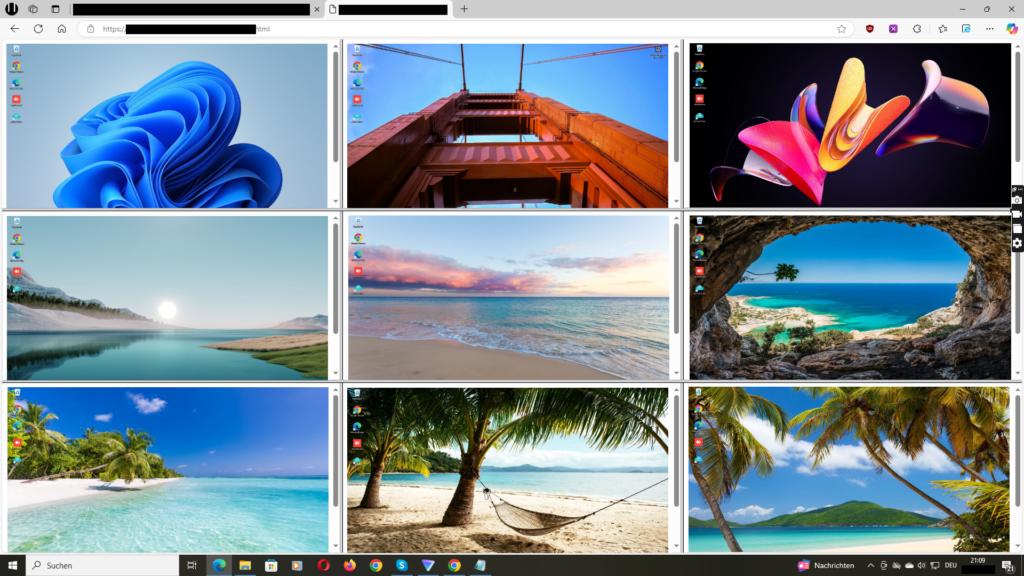
Wolfeye is a simple yet powerful monitoring solution designed specifically for business use. Its standout feature? You can watch the screen activity of your business computers in real-time through your browser—as if you were sitting right in front of them.
Whether you manage a team remotely or want a bird’s-eye view of in-office operations, Wolfeye gives you live and remote visibility into every screen where it’s installed.
Key Features:
-
Live Screen Monitoring (Browser-Based)
-
Remote Access to All Screens
-
Runs Stealthily in the Background
-
Simple Installation on Each Device
-
Central Dashboard Set Up by Wolfeye Team
Pros:
-
Extremely easy to use
-
Lightweight and fast
-
No extra software needed after setup
-
Ideal for both in-office and remote teams
Cons:
-
Limited reporting features (focus is on live viewing)
-
No keystroke logging
Best For:
Businesses that want real-time visibility into employee computers without complex analytics or bloated features.
2. Teramind – Security-Focused Employee Monitoring
Teramind is a heavyweight in the computer monitoring space. It’s best known for its security-focused features and deep analytics. If your company handles sensitive data or is prone to insider threats, Teramind has the tools you need to stay protected.
Key Features:
-
Keystroke Logging
-
Video Recording & Playback
-
Behavioral Analytics
-
Automated Policy Enforcement
-
File Activity Monitoring
Pros:
-
Rich security and audit features
-
Great for compliance (HIPAA, GDPR, etc.)
-
Scalable for enterprise use
Cons:
-
Complex setup
-
Higher pricing than some competitors
Best For:
Enterprises and businesses that need detailed monitoring for compliance and data protection.
3. ActivTrak – Productivity-Focused Monitoring
If your main goal is to track productivity trends, ActivTrak is your best bet. It provides real-time data on how employees use their time—without invading their privacy with things like keystroke logging.
Key Features:
-
App & Website Usage Monitoring
-
Productivity Scores & Dashboards
-
Automated Reports & Alerts
-
Screenshots
-
Behavior Trend Analysis
Pros:
-
User-friendly UI
-
Designed for transparency, not surveillance
-
Excellent visual reports
Cons:
-
Lacks deep monitoring like keylogging
-
Advanced features come with higher plans
Best For:
Businesses looking to optimize employee workflows and productivity, especially in hybrid environments.
4. Veriato – Deep Insight for Corporate Security
Veriato provides comprehensive surveillance for companies serious about security and compliance. It gives detailed reports on everything from emails and files to keyboard inputs and user behaviors.
Key Features:
-
Keystroke Logging
-
Keyword Alerting
-
Full Session Replay
-
Email and Chat Monitoring
-
Insider Threat Detection
Pros:
-
Extremely powerful for audits and investigations
-
Great for detecting insider risks
-
Real-time alerting
Cons:
-
High learning curve
-
Not designed for casual productivity monitoring
Best For:
Corporate environments with strict security protocols and audit requirements.
5. Workpuls – Balance Between Productivity and Monitoring
Workpuls strikes a balance between productivity tracking and light monitoring. It includes time tracking, attendance, and usage stats—making it a great fit for businesses that want accountability without micromanagement.
Key Features:
-
Time & Attendance Tracking
-
Application Monitoring
-
Periodic Screenshots
-
Project Time Allocation
-
Real-Time Activity View
Pros:
-
Great UI and UX
-
Accurate time tracking
-
Simple to deploy and manage
Cons:
-
Lacks keystroke logging
-
No advanced security features
Best For:
SMBs and agencies who want to track productivity and manage time effectively.
6. Hubstaff – Remote Team Monitoring & Project Management
Hubstaff is a full-service platform for remote teams. It combines monitoring, time tracking, and project management tools into one dashboard. While it’s light on deep surveillance, it’s ideal for managing productivity in distributed teams.
Key Features:
-
Time Tracking with Screenshots
-
GPS Location Tracking (for field teams)
-
Payroll & Invoicing
-
Integration with Trello, Asana, Slack, etc.
-
Idle Time Monitoring
Pros:
-
Fantastic for remote freelancers or contractors
-
Built-in payroll system
-
Works across platforms
Cons:
-
No advanced monitoring like keystrokes
-
Can feel like overkill for office-only teams
Best For:
Remote companies that need to track time, bill clients, and manage projects in one tool.
Side-by-Side Feature Comparison
| Software | Real-Time Viewing | Productivity Reports | Security Alerts | Keystroke Logging | Time Tracking | Remote Access |
|---|---|---|---|---|---|---|
| Wolfeye | ✅ Yes | ✅ Basic | ⚠️ Basic | ❌ No | ⚠️ Limited | ✅ Yes |
| Teramind | ✅ Yes | ✅ Yes | ✅ Yes | ✅ Yes | ⚠️ Limited | ❌ No |
| ActivTrak | ⚠️ Limited | ✅ Yes | ⚠️ Basic | ❌ No | ⚠️ Limited | ✅ Yes |
| Veriato | ✅ Yes | ⚠️ Limited | ✅ Yes | ✅ Yes | ❌ No | ❌ No |
| Workpuls | ⚠️ Partial | ✅ Yes | ⚠️ Basic | ❌ No | ✅ Yes | ✅ Yes |
| Hubstaff | ❌ No | ✅ Yes | ❌ No | ❌ No | ✅ Yes | ✅ Yes |
What to Consider When Choosing Monitoring Software
Before choosing a computer monitoring solution, ask yourself:
-
Do you need live screen viewing?
-
✔️ Go with Wolfeye for browser-based remote visibility.
-
-
Are you focused on employee productivity and behavior?
-
✔️ Choose ActivTrak or Workpuls.
-
-
Do you need to protect sensitive data or meet compliance standards?
-
✔️ Use Teramind or Veriato.
-
-
Managing remote teams or contractors?
-
✔️ Try Hubstaff.
-
-
Do you want a lightweight, easy-to-use solution?
-
✔️ Wolfeye is ideal for simplicity and efficiency.
-
Final Thoughts
Each business is unique, so there’s no one-size-fits-all solution when it comes to computer monitoring software. Some tools focus on security, others on productivity, and some, like Wolfeye, offer real-time visibility with minimal setup.
If you’re a business owner or manager who wants to watch multiple computers in real-time, Wolfeye is one of the best solutions in 2025. Its browser-based monitoring, easy installation, and stealth mode make it a top pick for small and medium businesses alike.
Ready to Monitor Smarter?
Start gaining full control and visibility of your business systems today.
Explore Wolfeye: www.wolfeye.de
Contact the team to get your live monitoring dashboard set up.