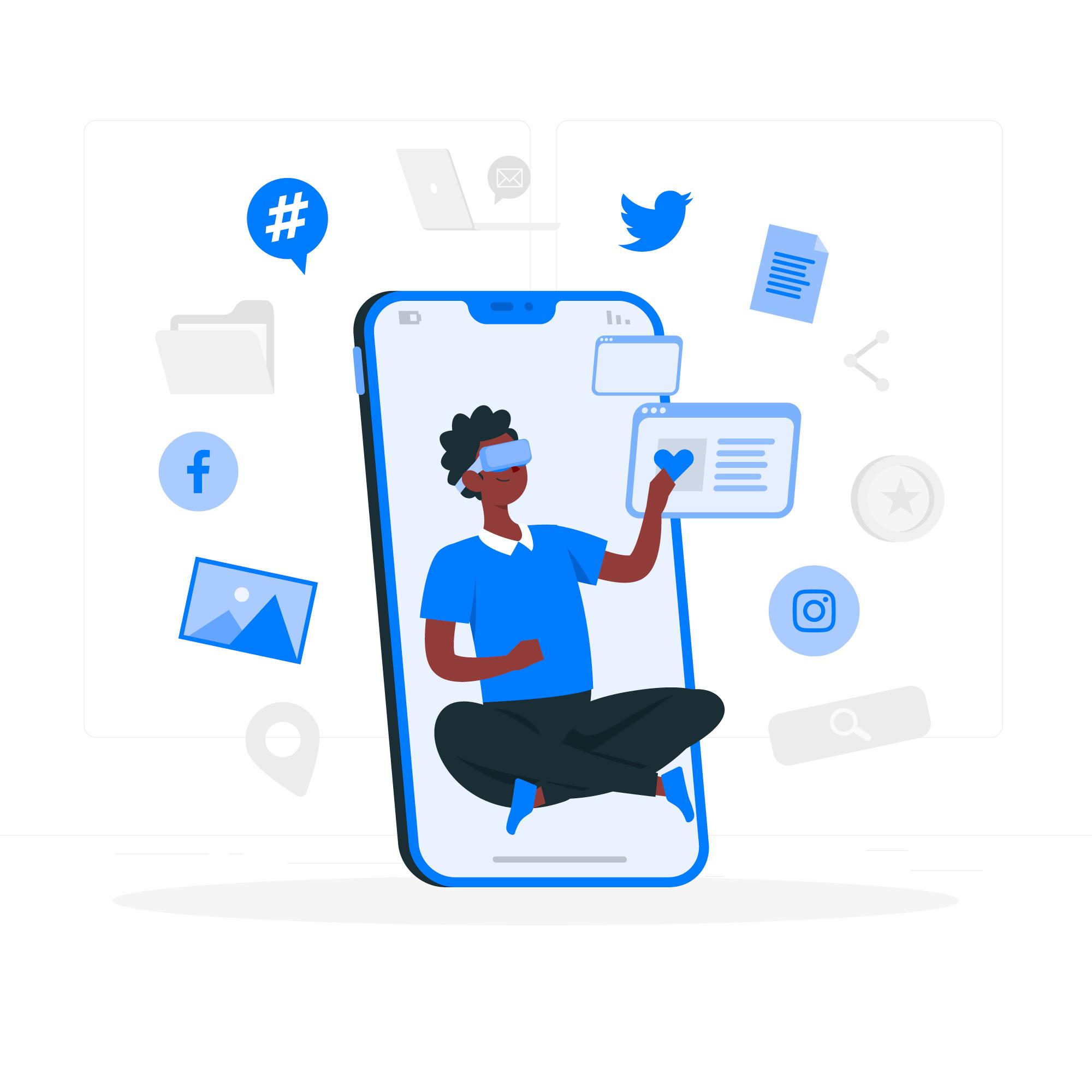
In 2025, gaming content continues to dominate YouTube, with millions of viewers tuning in daily to watch their favorite gamers play, review, and entertain. If you’ve been thinking about launching your own gaming channel, there has never been a better time. With the right setup, tools, and strategy, you can build a loyal audience, grow your subscriber count, and even monetize your passion.
This guide will show you how to start a gaming channel in 2025, including everything from the best gamer setup to pro tips for content creation and engagement. Plus, learn how to make professional-quality videos easily using a video banane wala app, even if you’re a beginner.
Why Start a Gaming Channel in 2025?
-
Gaming is booming: The gaming industry is projected to reach $250 billion globally in 2025.
-
High demand for content: Viewers love gameplay, walkthroughs, reviews, and reactions.
-
Multiple income streams: Monetize through ad revenue, sponsorships, affiliate marketing, and merch.
-
Accessible tools: Creating gaming content is easier with modern editing apps and streaming gear.
Example: A casual gamer starting a channel focused on mobile games and growing a niche audience using easy editing tools like a video banane wala app.
Step 1: Define Your Niche
Before you start recording, define your gaming niche. This helps you attract a specific audience and build a loyal following.
Popular Gaming Niches in 2025:
-
Let’s Play Videos – Entertaining walkthroughs with live commentary.
-
Game Reviews – Honest reviews and first impressions.
-
Esports Highlights – Clips from popular tournaments or your own competitive gameplay.
-
Mobile Gaming – A growing market with massive viewership.
-
Speedruns & Challenges – High-skill or humorous challenge videos.
-
Game Tutorials & Tips – Help viewers improve their gameplay.
Pro Tip: Choose a niche you’re passionate about, and stick with it to build consistency.
Step 2: Get the Best YouTube Gamer Setup for 2025
1. Gaming PC or Console
-
Choose a high-performance PC with a powerful GPU (e.g., NVIDIA RTX 4070+) or consoles like PlayStation 5, Xbox Series X.
-
For mobile gamers, a high-end smartphone with screen recording capability is essential.
2. Capture Card
-
A capture card (like Elgato HD60) ensures smooth recording and streaming from your console or mobile device.
3. Microphone & Headset
-
A USB condenser mic (e.g., Blue Yeti) delivers clear audio for commentary.
-
Noise-canceling headphones improve sound quality and focus.
4. Webcam & Lighting
-
A 1080p webcam (e.g., Logitech C920) adds a personal touch.
-
Use LED ring lights or softbox lights for proper lighting.
5. Editing Software
-
Use beginner-friendly software or a video banane wala app to edit, trim, and enhance your videos with effects and music.
Pro Tip: Invest in what you can afford and upgrade gradually. Focus on content quality, not just expensive gear.
Step 3: Record and Edit Your Videos Like a Pro
Recording Tips:
-
Record at 1080p 60fps for smooth and clear gameplay.
-
Ensure clean audio—avoid background noise and check mic levels.
-
Keep sessions engaging with live commentary or overlays.
Editing Tips:
-
Trim boring or unnecessary footage to keep videos engaging.
-
Add text overlays, sound effects, and transitions.
-
Use royalty-free music to enhance the mood.
-
Include intro/outro screens with your branding.
Example: A Minecraft gamer uses a video banane wala app to add custom animations and music to their Let’s Play videos.
Pro Tip: Hook viewers in the first 5 seconds with exciting gameplay or a teaser of the best moment.
Step 4: Optimize Your Channel and Videos for Growth
Channel Branding:
-
Create a professional logo, banner, and thumbnail style.
-
Write an engaging channel description with keywords about your niche.
-
Organize your content into playlists for better navigation.
Video Optimization:
-
Use SEO-friendly titles (e.g., “Top 10 Tips to Win in Fortnite 2025”).
-
Add descriptions with keywords and links to socials or merch.
-
Use tags and hashtags relevant to your game and audience.
-
Design eye-catching thumbnails with bold text and imagery.
Pro Tip: Use tools like TubeBuddy or VidIQ to find trending topics and optimize your content.
Step 5: Promote and Engage
Growing a channel takes effort beyond uploading videos.
-
Share videos on social media, Discord, and gaming forums.
-
Engage with viewers via comments, community posts, and live streams.
-
Collaborate with other small creators in your niche for cross-promotion.
-
Stay consistent—upload at least 1-2 videos per week.
Example: A gamer promoting new videos through TikTok teasers and gaining subscribers through short-form previews.
Pro Tip: Repurpose highlights into YouTube Shorts or Instagram Reels using a video banane wala app.
Monetization Tips for 2025
Once you grow your audience, explore monetization options:
-
YouTube Ad Revenue – Enabled after 1,000 subscribers and 4,000 watch hours.
-
Sponsorships – Partner with gaming brands for paid promotions.
-
Affiliate Links – Earn commissions by promoting gear or games.
-
Merch Sales – Sell branded merchandise to fans.
-
Memberships – Offer exclusive content or perks via YouTube Memberships or Patreon.
Pro Tip: Focus on building trust before promoting products—authenticity drives long-term growth.
Final Thoughts: Level Up Your Gaming Channel in 2025
Starting a YouTube gaming channel in 2025 is an exciting opportunity to turn your passion into a thriving community. With the right setup, strategy, and dedication, you can create content that entertains, educates, and inspires fellow gamers.
Key Takeaways:
-
Choose a specific niche and create consistent content.
-
Invest in basic equipment and upgrade over time.
-
Use a video banane wala app for easy, high-quality video editing.
-
Optimize videos for YouTube SEO and engagement.
-
Promote through social media and collaborations.
Start today, stay consistent, and build your gaming empire one video at a time!