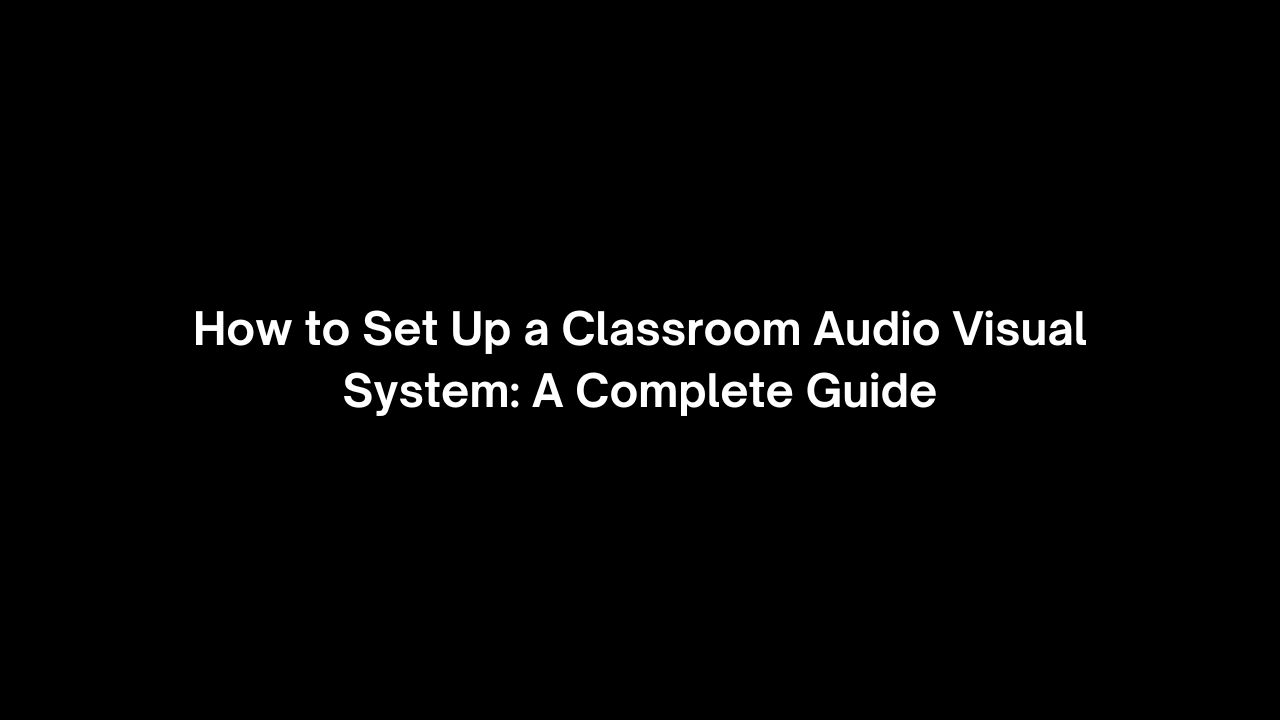
In today’s education landscape, technology plays a vital role in delivering interactive and engaging lessons. A well-designed classroom audio visual setup can enhance learning experiences by providing clear audio, sharp visuals, and seamless connectivity. Whether you are upgrading an existing setup or designing a new smart classroom design, this guide will walk you through the essential components, best practices, and installation tips for a classroom AV system design that meets modern educational needs.
Step 1: Understanding Your Classroom AV Needs
Before selecting equipment, assess your classroom’s specific requirements:
- Room Size and Layout: A larger classroom may require more powerful speakers and a larger display.
- Number of Students: Ensure visibility and audibility for every student in the room.
- Teaching Methods: Will you use video conferencing, interactive whiteboards, or wireless screen sharing?
- Budget Constraints: Plan for a cost-effective solution without compromising on quality.
Step 2: Essential Components of a Classroom Audio Visual Setup
A complete classroom AV system design includes several key elements:
1. Display System
- Projectors: Ideal for large classrooms with pull-down or fixed screens.
- Interactive Whiteboards: Touch-enabled boards that allow collaboration.
- LED Screens or Smart TVs: Best for small to medium-sized rooms.
2. Audio System
- Ceiling or Wall-Mounted Speakers: Ensure even sound distribution.
- Wireless Microphones: Help teachers and students be heard clearly.
- Amplifiers and Mixers: Control sound levels and input sources effectively.
3. Connectivity and Control Systems
- HDMI and Wireless Presentation Systems: Enable seamless device connections.
- AV Control Panels: Simplify switching between sources.
- Cloud-Based AV Solutions: Facilitate remote learning and management.
4. Supporting Accessories
- Document Cameras: Project books and papers onto a screen.
- Video Conferencing Equipment: Essential for hybrid or remote learning.
- Mounting and Cable Management Systems: Keep the setup tidy and professional.
Step 3: Designing a Smart Classroom for Maximum Efficiency
A smart classroom design focuses on user-friendly technology integration. Here are some design principles:
- Wireless Solutions: Reduce clutter and improve mobility.
- Interactive Learning Tools: Use tablets, AR/VR headsets, and smart boards.
- Automated Controls: Use voice-activated or touch-based control panels.
- Energy Efficiency: Opt for LED displays and smart power management.
Step 4: Installation and Setup Best Practices
Follow these best practices to ensure an effective AV setup:
- Plan Placement Carefully: Position projectors, screens, and speakers for optimal visibility and sound.
- Use Proper Cabling: Ensure all connections are secure and organized.
- Test the System Before Use: Run a trial session to check functionality.
- Train Staff and Teachers: Provide basic AV troubleshooting training.
- Schedule Regular Maintenance: Keep the system updated and clean.
Conclusion
A well-planned classroom audio visual setup can transform traditional teaching methods, making lessons more interactive and engaging. By carefully selecting the right equipment, following classroom AV system design principles, and adopting a smart classroom design, educators can create an environment that truly enhances learning experiences. Investing in the right AV technology ensures students stay engaged and retain information more effectively.
Ready to upgrade your classroom AV system? Start planning today!
Also read: How Automation Tools Simplify the HVAC Proposal Process