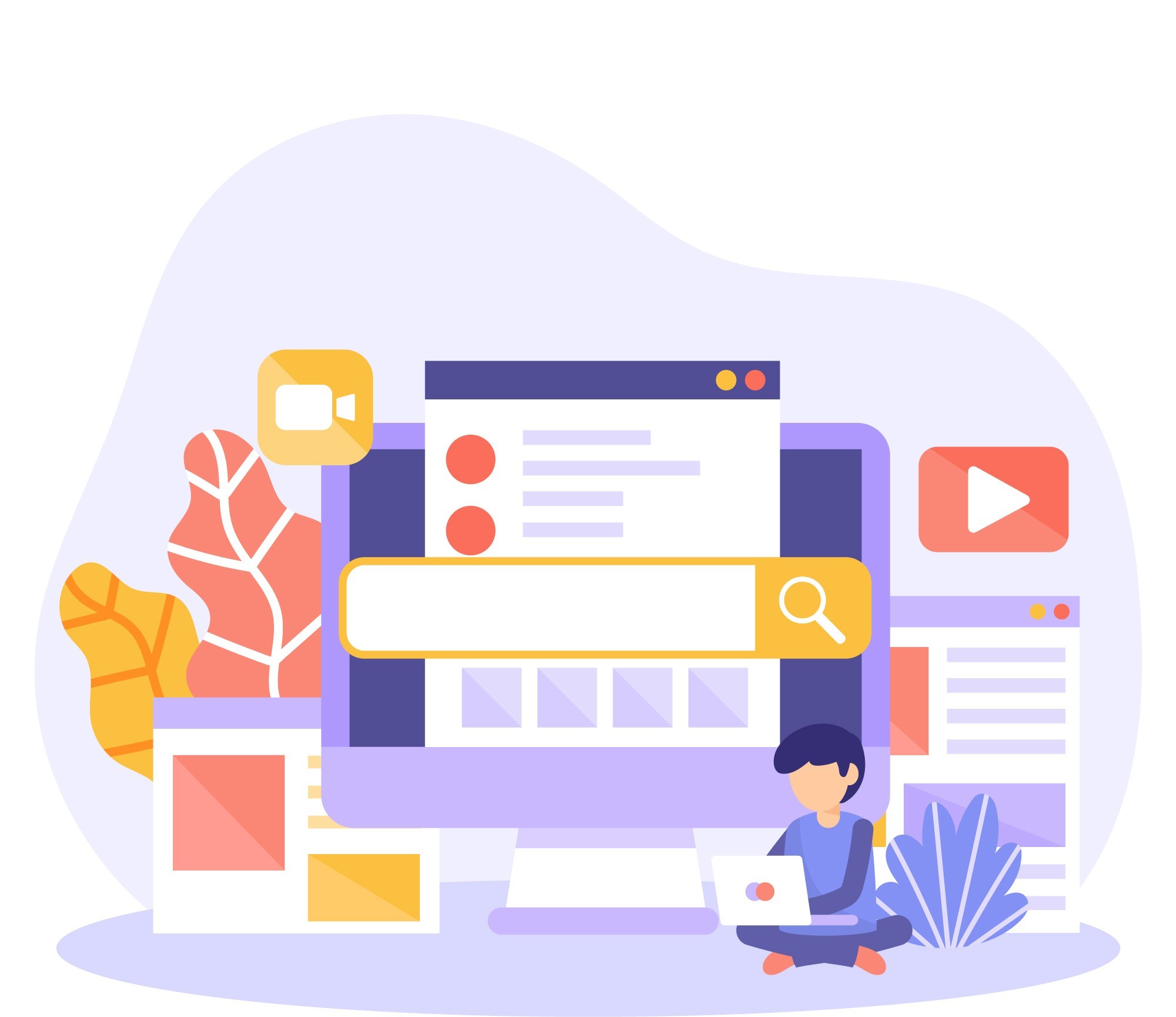
YouTube has become one of the most lucrative platforms for content creators, allowing individuals and businesses to monetize their videos and build an audience. However, not everyone is comfortable appearing on camera. That’s where faceless YouTube channels come in.
With advancements in AI-powered tools, you can now create and automate YouTube content without showing your face or even using your voice. AI can write scripts, generate voiceovers, edit videos, and create engaging animations, making it easier than ever to launch a successful faceless YouTube channel.
If you’re interested in starting a faceless YouTube channel using AI, this guide will walk you through everything you need to know—from choosing a niche to automating content creation and monetization.
Why Start a Faceless YouTube Channel?
Starting a faceless YouTube channel comes with several advantages:
-
No On-Camera Appearance Needed – Ideal for people who prefer privacy.
-
AI-Powered Automation – AI tools can handle scriptwriting, voiceovers, and editing.
-
Scalability – Easily produce multiple videos in a short time.
-
Passive Income Potential – Monetize your channel without creating personal content.
-
Lower Production Costs – No need for expensive cameras or professional editing software.
Example:
A creator who wants to review a video banane wala app can generate AI-powered voiceovers, animations, and stock footage to create a high-quality faceless video.
Step 1: Choose the Right Niche for Your Faceless YouTube Channel
Selecting a profitable and engaging niche is crucial to building a successful YouTube channel.
Best Niches for Faceless YouTube Channels
-
Technology & Software Reviews – Tutorials, app reviews, and product comparisons.
-
Finance & Business – Investing, money-saving tips, and passive income ideas.
-
Motivation & Self-Improvement – AI-generated motivational videos.
-
Health & Fitness – Workout animations and diet plans.
-
Facts & Educational Content – History, science, and trending facts.
-
Compilation Videos – Celebrity moments, best-of lists, or satisfying video compilations.
Pro Tip: Research trending topics using AI-powered tools like TubeBuddy or VidIQ to identify high-demand content.
Step 2: Use AI to Generate Video Scripts
A good video starts with a well-structured script. AI-powered writing tools can generate engaging, informative, and well-researched scripts within seconds.
Best AI Tools for Scriptwriting:
-
ChatGPT – Generates engaging YouTube scripts based on your input.
-
Jasper AI – AI-driven copywriting tool for script generation.
-
Rytr AI – Writes structured video scripts with ease.
Example Prompt for AI Scriptwriting:
“Create a YouTube script for a video explaining the top 5 video editing apps for beginners.”
Pro Tip: Make the script conversational and engaging for better audience retention.
Step 3: Generate AI Voice Overs for Your Videos
Instead of recording your voice, AI can generate professional, natural-sounding narrations for your videos.
Best AI Voiceover Tools:
-
Murf AI – Realistic AI voices with multiple accents.
-
Lovo AI – Studio-quality AI-generated narrations.
-
Speechelo – Text-to-speech tool with expressive voice variations.
Example:
A travel channel can use AI-generated voice overs to narrate scenic locations and travel tips without the need for personal recordings.
Pro Tip: Choose an AI voice that matches the tone of your niche (e.g., professional, energetic, or friendly).
Step 4: Create AI-Generated Videos Without Filming
You don’t need to shoot original footage—AI tools can automatically generate video content using stock footage, animations, and text overlays.
Best AI Video Generators:
-
Pictory AI – Converts text into fully edited YouTube videos.
-
Synthesia – Uses AI avatars to narrate video content.
-
InVideo AI – Automated video creation with stock footage and motion graphics.
Example:
A finance YouTube channel can create explainer videos about investing using AI-generated animations and stock footage without recording anything.
Pro Tip: Use Pictory AI or InVideo to automate video creation and editing.
Step 5: Edit and Enhance Your Videos with AI
AI-powered editing tools help improve video quality, transitions, and visual appeal automatically.
Best AI Video Editing Tools:
-
Runway ML – AI-driven video editing and background removal.
-
CapCut AI – Smart video editing with auto-captions.
-
Descript – Text-based video editing and AI-generated subtitles.
Example:
A motivational YouTube channel can use AI-generated animations, voiceovers, and smooth transitions to create an engaging faceless video.
Pro Tip: Use AI-powered auto-cut and scene detection for smoother edits.
Step 6: Create AI-Generated Thumbnails
An eye-catching thumbnail increases click-through rates and attracts more viewers.
Best AI Thumbnail Tools:
-
Canva AI – Generates high-quality YouTube thumbnails.
-
Remove.bg – AI-based background remover for thumbnail design.
-
Fotor AI – Enhances images and creates visually appealing thumbnails.
Example:
A tech review channel can use AI to create bold, high-contrast thumbnails that grab attention.
Pro Tip: Use large text, bright colors, and an eye-catching design for higher click rates.
Step 7: Optimize & Upload Your Videos
Optimizing videos for SEO (Search Engine Optimization) helps increase visibility and engagement.
-
SEO-Optimized Titles – Use AI-powered tools like TubeBuddy & VidIQ to find trending titles.
-
Keyword-Rich Descriptions – Include keywords naturally in your video description.
-
Hashtags & Tags – AI tools can generate relevant hashtags to boost discoverability.
Example:
A YouTube video titled “Best Free Video Editing Apps for 2025 (AI-Powered Review!)” can rank higher using AI-generated SEO strategies.
Pro Tip: Schedule automated posting using Hootsuite or Buffer.
Step 8: Monetize Your Faceless YouTube Channel
Once your channel gains traction, you can start earning money through multiple revenue streams.
Ways to Monetize Your Faceless YouTube Channel:
-
YouTube Partner Program – Earn ad revenue through Google Ads.
-
Affiliate Marketing – Promote products and earn commissions.
-
Sponsorships & Brand Deals – Companies pay to feature their products.
-
Selling Digital Products – Offer e-books, templates, and courses.
Example:
A video editing tutorial channel can earn through affiliate links for paid video banane wala apps.
Pro Tip: Focus on high-CPM niches like finance, tech, and education for better earnings.
Final Thoughts: AI is the Future of YouTube Automation
Starting a faceless YouTube channel in 2025 is easier than ever thanks to AI-powered automation. Whether you’re creating tutorials, reviews, or entertainment content, AI can handle scriptwriting, voiceovers, editing, and video generation—allowing you to scale your channel efficiently.
Key Takeaways:
-
AI automated content creation, voiceovers, and editing.
-
Faceless channels offer privacy, scalability, and monetization opportunities.
-
AI-powered SEO, thumbnails, and analytics help grow your audience.
-
Monetize through ads, sponsorships, affiliate marketing, and digital products.
By leveraging AI, you can build a profitable YouTube channel while keeping content creation fast, cost-effective, and efficient. Start today and let AI do the heavy lifting!