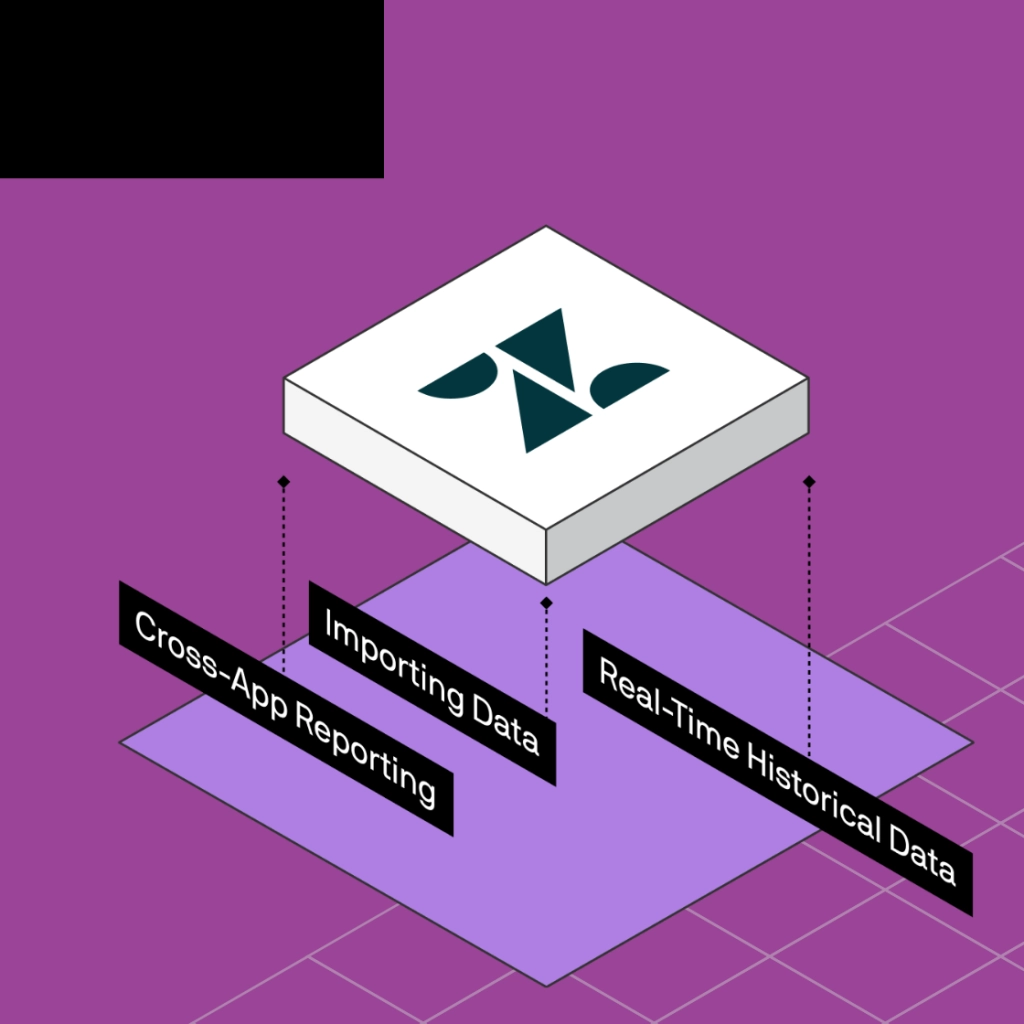
Migrating to Zendesk can revolutionize your customer service experience, offering streamlined processes, advanced automation, and a centralized platform for support. However, a successful Zendesk migration requires meticulous planning and execution. If you’re considering this transition, here’s everything your business needs to know to ensure a smooth migration process.
Understand the Scope of Your Zendesk Migration
The first step in preparing for Zendesk migration is to define the scope of the project. This involves identifying which data, tools, and workflows need to be migrated. Whether it’s tickets, customer profiles, knowledge bases, or automation rules, understanding what needs to move will help you set clear goals and avoid unnecessary disruptions.
Audit Your Current System
Before the migration begins, conduct a comprehensive audit of your existing customer support system. Evaluate the quality of your data and identify any outdated or redundant information. Cleaning up your database ensures that only relevant and accurate data is transferred to Zendesk, minimizing clutter in the new platform.
Involve Key Stakeholders Early
Successful migrations involve collaboration across departments. Include your IT team, customer support agents, and project managers in the planning process. These stakeholders will provide insights into workflows, integrations, and features critical to your operation. Their involvement ensures that Zendesk migration aligns with your business objectives.
Plan for Downtime and Communication
While Zendesk migration is typically efficient, some downtime may be unavoidable. Plan for this by informing your team and customers in advance. Create backup processes to handle customer inquiries during the transition. Transparent communication minimizes frustration and ensures business continuity.
Map Out Data Migration
Data mapping is a critical part of Zendesk migration. This process involves matching data fields from your current system to the appropriate fields in Zendesk. Pay special attention to customer data, ticket histories, and support metrics. Using Zendesk’s migration tools or third-party services can simplify this process and reduce errors.
Test Before You Go Live
Testing is essential to ensure that your Zendesk migration is successful. Conduct a test migration with a small dataset to verify data integrity and system functionality. Check that workflows, automation, and integrations operate as expected. Testing allows you to identify and resolve issues before full implementation.
Train Your Team
Introducing a new platform can be daunting for your support team. Provide comprehensive training to help them understand Zendesk’s features, including ticket management, macros, and reporting tools. Familiarizing your team with the platform in advance will accelerate adoption and productivity post-migration.
Final Thoughts
Preparing for Zendesk migration requires careful planning and attention to detail. By auditing your current system, involving stakeholders, testing thoroughly, and training your team, you can ensure a seamless transition. With Zendesk’s advanced features, your business can deliver exceptional customer support and drive long-term success.
Take the time to prepare effectively, and your Zendesk migration will be a game-changer for your business.