
Seasonal sales are a golden opportunity for online stores to drive revenue and engage with their customers. But with fierce competition, standing out can be challenging. This is where a Shopify countdown timer becomes a game-changer. By leveraging the power of urgency and exclusivity, countdown timers can transform your seasonal promotions into a success story.
What Is a Shopify Countdown Timer?
A Shopify countdown timer is a dynamic tool that displays a ticking clock on your store, signaling the end of a promotion, sale, or event. It serves as a visual reminder to customers that they have limited time to grab a deal, pushing them to act quickly.
Why Are Countdown Timers Crucial for Seasonal Sales?
Seasonal sales thrive on urgency and excitement. By adding a sales countdown timer on Shopify, you effectively:
- Create a Sense of Urgency: The ticking clock ignites FOMO (Fear of Missing Out), encouraging customers to make purchases immediately.
- Highlight Limited-Time Offers: Showcase the exclusivity of deals, reinforcing their value.
- Boost Conversion Rates: Shoppers are more likely to finalize purchases when they feel time is running out.
- Enhance the Shopping Experience: Engaging visual elements like timers add energy and excitement to your store.
How to Add a Countdown Timer to Your Shopify Store
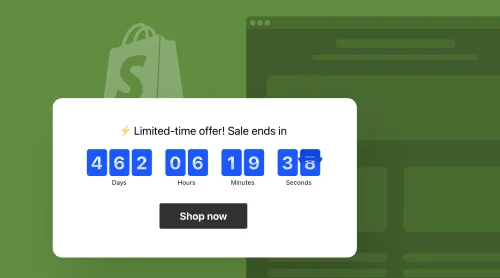
Integrating a countdown app on Shopify is a straightforward process. Here’s how you can do it:
Step 1: Choose a Reliable App
Browse the Shopify App Store for countdown timer apps. Popular options include Sales Countdown Timer Bar by Hextom and Ultimate Scarcity Pro.
Step 2: Install the App
Follow the simple installation steps provided by Shopify.
Step 3: Configure the Timer
Customize your timer’s appearance to align with your store’s branding. Adjust colors, font styles, and placement options for maximum impact.
Step 4: Set Sale Parameters
Define the duration of your sale and assign the timer to specific products, collections, or pages.
Step 5: Publish and Test
Preview your timer to ensure everything is working perfectly before going live.
Types of Countdown Timers for Seasonal Sales
- Flash Sale Timers: Perfect for short-duration deals like Black Friday or Cyber Monday promotions.
- Holiday Event Timers: Promote Christmas, New Year, or Valentine’s Day sales with themed countdowns.
- End-of-Season Clearance: Use timers to clear out old inventory as the season wraps up.
Best Practices for Using Countdown Timers
To get the most out of your countdown timer during seasonal sales:
- Keep It Visible: Position your timer prominently on the homepage or product pages.
- Use Clear Messaging: Pair the timer with concise text like “Hurry! Sale Ends in…”
- Incorporate Incentives: Offer additional perks like free shipping or bonus discounts for purchases made before the timer ends.
How Countdown Timers Influence Customer Behavior
Countdown timers work because they tap into the psychology of urgency. The visible ticking clock reminds shoppers that the offer is fleeting, reducing procrastination and increasing immediate purchases.
Additionally, timers enhance credibility. A well-designed timer shows customers that your store is professional and organized, making them more likely to trust your brand.
Key Features to Look for in Countdown Timer Apps
When selecting a Shopify countdown clock app, look for these features:
- Customization Options: Ability to adjust colors, fonts, and placement.
- Responsive Design: Ensure the timer looks great on all devices.
- Analytics Integration: Track how the timer affects your sales and traffic.
- Versatile Usage: Support for multiple timers for different promotions.
Popular Countdown Timer Apps for Shopify
Here are some top-rated apps for adding a countdown timer to Shopify:
- Countdown Timer Bar by Hextom: Great for seasonal sales and flash events.
- Ultimate Scarcity Pro: Known for its customizable and user-friendly interface.
- POWR Countdown Timer: Offers robust features for promotional campaigns.
Maximizing the Impact of Countdown Timers
To fully capitalize on countdown timers during seasonal sales:
- Pair With Marketing Campaigns: Announce your sale and timer on social media, email, and ads.
- Leverage Themes: Use seasonal themes for your timer to match the holiday spirit.
- Create Exclusive Deals: Use the timer for VIP discounts or early access sales to reward loyal customers.
Examples of Seasonal Sales Success Stories
Many Shopify merchants have reported skyrocketing sales by adding countdown timers. For instance, a clothing store during Black Friday used a sales countdown timer Shopify and saw a 40% increase in conversions compared to the previous year.
Conclusion
A Shopify countdown timer is a must-have tool for any seasonal sales strategy. It not only enhances the shopping experience but also drives urgency, boosts conversions, and keeps customers engaged. Whether it’s Black Friday, Cyber Monday, or any festive occasion, a countdown timer can help your store make the most of seasonal opportunities.
FAQs
1. Can I use multiple countdown timers for different sales?
Yes, most apps allow multiple timers for different products or collections.
2. How do countdown timers improve sales?
They create urgency, reducing hesitation and motivating shoppers to act quickly.
3. Are countdown timer apps free?
Some apps offer free versions, but advanced features often require a paid plan.
4. Do countdown timers work on mobile devices?
Yes, most apps provide responsive designs for seamless viewing on all devices.