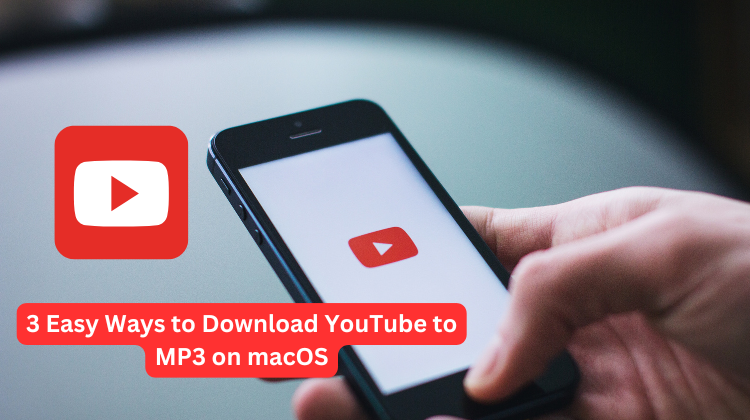
3 Easy Ways to Download YouTube to MP3 on macOS
Downloading YouTube videos in MP3 format on macOS is a great way to enjoy your favorite music, podcasts, or a complete movie offline. Whether you’re using a specific mobile application application, an online YouTube MP3 converter, or a Chrome browser extension, here are three effective methods to download YouTube to MP3 on macOS:
1. Using a Dedicated Software: 4K YouTube to MP3
One of the most reliable ways to download YouTube videos as MP3 files is by using a dedicated computer software application. 4K YouTube MP3 is a popular choice. It allows users to extract audio from YouTube videos in high-quality MP3 format. Mostly people who regularly download and convert Youtube to MP3 can have this software and yes this is a paid not free tool so you can keep it in your use list if you are willing to buy. Here are the stepson how to use it:
-
Download and install 4K YouTube to MP3 from the official website.
-
Open the app, and copy the URL of the YouTube video you want to convert.
-
Click on the “Paste Link” button in the app, and the audio will be downloaded automatically in MP3 format.
-
The app also supports playlists and channels, so you can download multiple files at once.
2. Using Online YouTube MP3 Websites
For users who prefer not to install software, online converters offer a quick and simple way to download YouTube videos as MP3 files. Websites like ConversorMP3, X2Download, or Flvto allow you to paste a YouTube link and convert it to MP3 directly in your browser. Here’s how:
-
Visit a YouTube MP3 conversion website by searching in your browser.
-
Copy the YouTube video URL from your browser.
-
Paste the link into the converter’s input box and choose MP3 as your output format.
-
Hit “Convert” and once the process is done, download the MP3 file to your Mac.
3. Using a Browser Extension: Video DownloadHelper
For those who want a Chrome extension as a solution, Video DownloadHelper is a browser extension that works with both Safari and Chrome on macOS. The extension allows you to download MP3 files directly while browsing YouTube. Here’s the process:
-
Install Video DownloadHelper from the Safari or Chrome extension store.
-
Visit the YouTube video you want to download.
-
The extension icon will light up when a downloadable media file is detected.
-
Click the icon and select the MP3 option to begin downloading.
Conclusion
Downloading YouTube videos in MP3 format on macOS is easy with various methods available. Whether you prefer a dedicated software solution, an online converter, or a browser extension, each option provides a fast way to enjoy YouTube audio offline. Always remember to respect copyright laws and use these tools responsibly! We prefer you to use some top YouTube MP3 converter tools like Flvto, X2Download, and ConversorMP3.